

Water Meter Information
General Information
Water meters are replaced only if the existing meter stops functioning. However, the town will not cover the cost of replacing the meter if it breaks due to customer negligence.
If contractors or plumbers are doing work on the interior water lines, the town can turn the water off at the curb stop. To do so please contact Mike Stein (Water Plant Lead Operator) at (306) 435-7062. Give Mike Stein at least 24 hours’ notice to make sure he is available. The town will do their very best to make someone is available in emergency situations.
New Build Information
Any new builds in Moosomin require a new water meter.
The Town of Moosomin will install the new water meter and supply all the materials needed. Please contact Mike Lowe (Water Plant Lead Operator) at (306) 434-7068 to make arrangements for installation.
Understanding Your Water Meter
In 2025, the Town of Moosomin installed smart water meters in every home and business. These meters automatically send water usage readings to the Town Office, so you no longer need to manually read your meter.
Your water meter has a digital screen that displays information about your water usage and meter status. By closing and reopening the lid, you can cycle through the different screens.
Below is a guide to each screen and what it means.

1. Segment Test (Startup Screen)
-
What you see: All numbers and symbols light up for one second.
-
Purpose: This is a quick self-check to show the display is working properly.
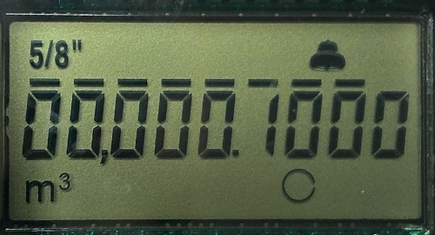
2. Totalizer View – Water Usage
-
What you see: Your total water usage, shown in cubic meters (m³).
-
Reading the screen:
-
A "+" sign means water is flowing normally.
-
A "-" sign means water is flowing in reverse (possible plumbing issue).
-
An empty circle means no water is flowing.
-
-
Tip: This screen is most useful if you want to see how much water you’ve used overall.
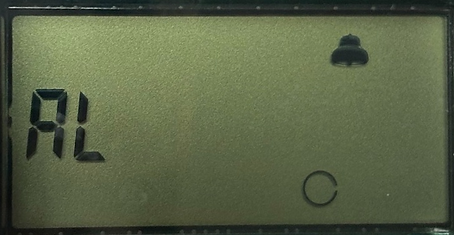
3. Notifications
-
What you see: A code starting with “AL”, followed by numbers or letters.
-
Icons to watch for:
-
🔔 Bell Icon: An active issue such as a possible leak or problem with the meter.
-
🚩 Flag Icon: A recent issue that has resolved itself.
-
-
What to do: If you see these icons, contact the Town Office for assistance.
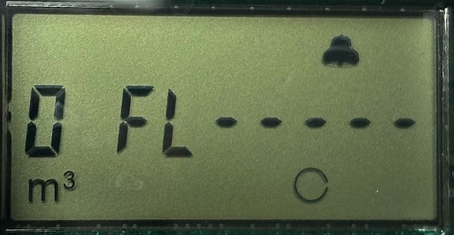
4. Valve & Flow Rate View
-
What you see:
-
Valve status:
-
O = Open (water is flowing normally)
-
C = Closed
-
r = Reduced flow
-
U = Unknown (cannot determine status)
-
-
FL (Flow Rate): Shows how much water is currently being used.
-
Example: FL 2.35 = 2.35 gallons per minute (or the equivalent in cubic meters).
-
-
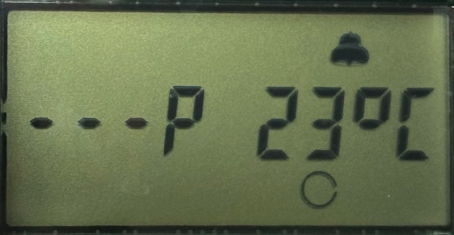
5. Pressure & Temperature View
-
What you see:
-
Left side: Water pressure in PSI or Bar.
-
Normal range is 25–80 PSI for residential systems.
-
-
Right side: Water temperature in °C or °F.
-